Understanding Public Wi-Fi Risks When Using Trading Apps
Hey there reader! Ever found yourself sipping a latte, connected to a café’s Wi-Fi, and thinking of checking your stocks? Well, before you dive in, there’s a thing or two you need to know about. Let’s look into it.
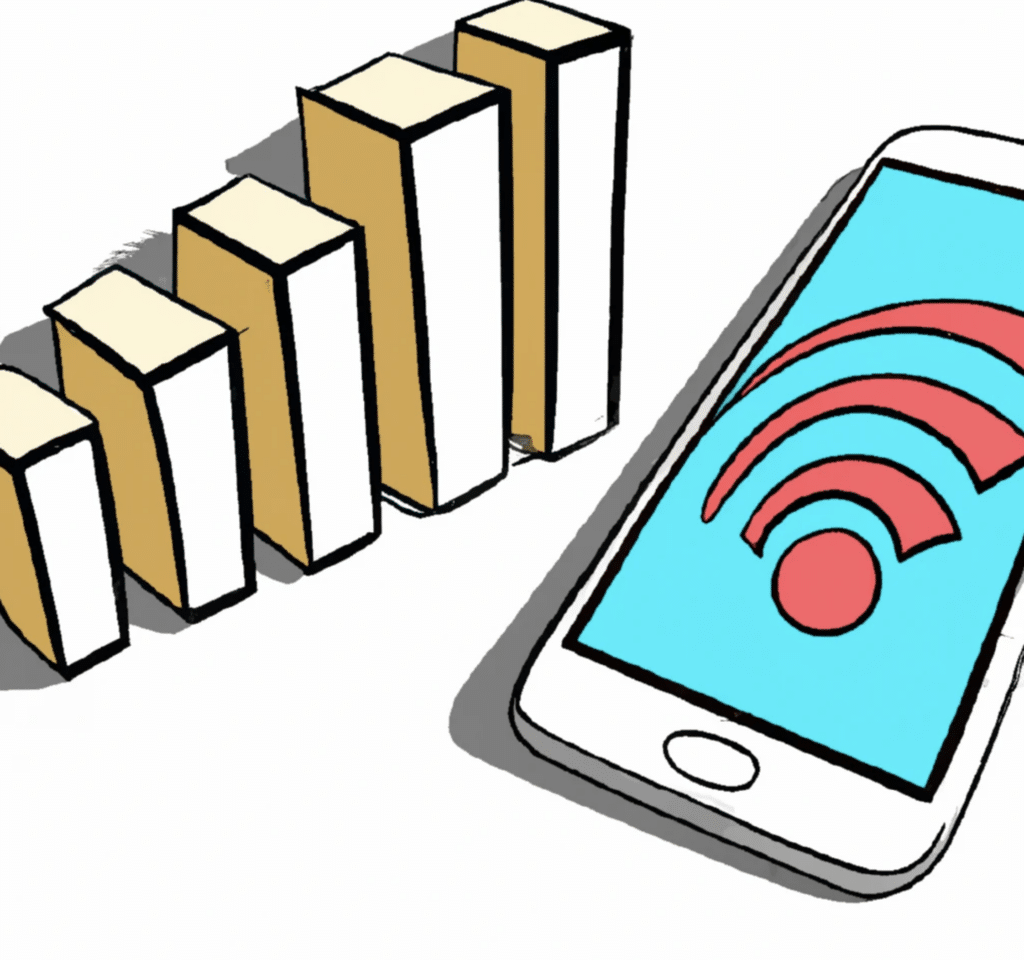
The Allure of Public Wi-Fi: Why We Can’t Resist
Ah, the sweet siren song of free Wi-Fi! It’s everywhere, from your local coffee shop to the bustling airport. But what makes it so irresistible?
- Instant Connectivity: No more waiting. You’re online in a snap!
- Ubiquity: From parks to buses, it’s almost always within reach.
- The Price Tag: Who can resist the charm of ‘FREE’?
But, as with all things too good to be true, there’s a catch. Let’s dive deeper.
| Pros of Public Wi-Fi | Cons of Public Wi-Fi |
|---|---|
| Free of charge | Potential security risks! |
| Widely available | Unreliable connections |
| No data usage | Might be slower than your mobile data |
Trading Apps: The Digital Gold Rush
Trading apps have revolutionized the way we handle our finances. With just a few taps, you’re in the heart of Wall Street, making moves and shaking things up. But what’s behind their meteoric rise?
- Convenience: Trade on the go, anytime, anywhere. No more waiting for market hours.
- User-Friendly Interfaces: Even if you’re new to the game, these apps make it a breeze.
- Instant Updates: Real-time data ensures you’re always in the know.
But remember, with great power comes great responsibility. And in the digital age, that means security.
Specific Risks for Trading Apps on Public Wi-Fi
Trading on the go is the new norm. But with convenience comes vulnerability. Let’s break down the risks you might be unknowingly taking when using trading apps on public Wi-Fi.
Data Interception: The Peeping Toms of the Digital World
Imagine making a trade, and someone else, miles away, watches your every move. Hackers can intercept your data packets on unsecured networks, giving them a front-row seat to your financial decisions. It’s like having a shadow you never knew existed.
Session Hijacking: The Unwanted Guest
Ever felt like someone took control of a conversation you were having? Session hijacking is the digital version of that. Cybercriminals can take over your trading session, making unauthorized trades or even locking you out of your own account.
Unauthorized Account Access: The Perils of Convenience
We all love convenience. Saved passwords and auto-login features are a testament to that. But what if someone else gets their hands on your device? They’d have the keys to your financial kingdom. And trust us, they won’t be benevolent rulers.
Financial Data Theft: More than Just Trades
While you’re worried about your stocks, hackers might be after your personal financial data. Bank account details, credit card numbers, even your social security number – all these can be goldmines in the wrong hands.
Real-life Incidents: Case Studies
The digital realm is rife with tales of caution. Here are some real-life incidents that highlight the dangers of trading on public Wi-Fi.
John’s Big Loss
John, an avid trader, decided to check his stocks while waiting at the airport. Little did he know, a hacker was on the same network, waiting for a prey. By the time John realized his account was compromised, he had lost thousands.
Lesson Learned: Always double-check the authenticity of public Wi-Fi networks before connecting.
Sarah’s Stolen Identity
Sarah loved the convenience of auto-login. But when she lost her phone at a café, she lost more than just a device. With her trading app easily accessible, her identity was stolen, leading to months of legal battles.
Lesson Learned: Convenience should never come at the cost of security.
Protecting Yourself: Best Practices
Forewarned is forearmed. Here’s how you can shield yourself from the lurking dangers of public Wi-Fi when trading.
Using VPNs for Secure Connections
A VPN, or Virtual Private Network, is your personal shield in the digital world. It encrypts your data, making it unreadable to prying eyes. Here’s a step-by-step guide to using one:
- Choose a reputable VPN service.
- Download and install the app on your device.
- Connect to a server.
- Voila! Your connection is now secure.
Two-factor Authentication: Double the Security
Two-factor authentication is like a double lock for your trading app. Even if someone knows your password, they’d need another piece of information to access your account. It’s essential, and here’s how to set it up:
- Go to your app’s security settings.
- Choose two-factor authentication.
- Follow the prompts, usually involving linking your phone number or email.
- Stay secure with that extra layer of protection.
Regularly Updating and Patching Apps
Outdated apps are like old forts with crumbling walls – easy to breach. Regular updates patch vulnerabilities, ensuring you’re always protected. Read more here: Can I trust mobile trading apps?
Avoiding Auto-connect Features
While it’s tempting to have your device connect automatically to known networks, it’s a risk. An old, compromised network might still be in your list, and auto-connecting can expose you to threats.
Recognizing Phishing Attempts and Fake Wi-Fi Hotspots
Not all that glitters is gold. Some Wi-Fi hotspots are set up by hackers, luring victims with free internet. Always verify the network’s authenticity before connecting. And be wary of emails or messages asking for your trading app details – they might be phishing attempts! Learn more about scams and phishing attempts on trading apps.
Alternatives to Public Wi-Fi
While Public Wi-Fi offers undeniable convenience, it’s essential to be aware of safer alternatives. Here’s a breakdown:
| Alternative | Description | Pros | Cons |
|---|---|---|---|
| Personal Mobile Data | Your individual connection via a cellular network. | Privacy; Speed; Reliability | Cost; Limited coverage in remote areas |
| Portable Wi-Fi Devices | Devices that allow you to set up a personal Wi-Fi hotspot using a SIM card. | Secure; Personal; Can be shared with multiple devices | Initial cost of device; Data charges |
| Secure Wi-Fi in Public Places | Subscription-based hotspots available in locations like airports or cafes. | Faster speeds; Enhanced security; Customer support | Subscription fees |
| The Future: Li-Fi (Light Fidelity) | An emerging technology that uses light waves to transmit data, offering faster speeds. | Super-fast; Enhanced security due to the limited range of light | Still in developmental stages; Limited availability |
Deep Dive:
Personal Mobile Data: It’s like having a private lane on a busy highway. With personal mobile data, you’re on a dedicated network, reducing the risk of eavesdropping or data interception.
Portable Wi-Fi Devices: Think of these as your personal Wi-Fi bubbles. They’re especially handy for travelers or those without a fixed internet connection.
Secure Wi-Fi Options in Public Places: These premium options are like the VIP lounge of internet access. They’re designed for those who need a bit more speed and security on the go.
Li-Fi (Light Fidelity): Imagine downloading an entire movie in seconds using just your room light. That’s the promise of Li-Fi. While still in its infancy, it’s set to revolutionize public internet access.
The Future of Public Wi-Fi and Mobile Trading
The digital landscape is ever-evolving. Let’s gaze into the crystal ball and see what the future holds for public Wi-Fi and mobile trading.
Predictions for the Next 5 Years
- Ubiquitous Connectivity: Wi-Fi will be everywhere, from parks to public transport.
- Integration of Augmented Reality: Imagine trading using AR glasses!
- Green Trading: Environmentally-conscious trading platforms will rise.
Evolving Security Measures
- Biometric Access: Think facial recognition and fingerprint scans.
- Blockchain in Trading: Making transactions more transparent and secure.
The Role of AI and Machine Learning
These technologies will revolutionize security protocols, detecting threats in real-time, and offering predictive solutions. Your trading app will not just be smart; it’ll be a genius.
Frequently Asked Questions (FAQs)
A: Not all, but it’s essential to be cautious. Always look for networks with encryption.
A: Check for a padlock symbol next to the network name. Also, avoid networks that don’t require a password.
A: Change your passwords immediately, notify your bank, and contact the app’s customer service.
Conclusion
As we wrap up, remember that in the digital realm, caution is your best companion. While the world of mobile trading offers unparalleled convenience, it’s essential to tread wisely. Equip yourself with knowledge, stay updated, and always prioritize security. Here’s to safe and informed trading practices!
Look at our list of recommended safe trading apps for UK.