How to use a Mobile Trading App for on-the-go Trading
In today’s fast-paced world, the ability to trade from anywhere, at any time, is not just a luxury—it’s a necessity. With the rise of smartphones and advanced mobile trading apps, on-the-go trading has become a reality for many. Whether you are at a coffee shop, on a vacation, or just away from your desktop, mobile trading apps will make sure you are never out of touch with the markets.
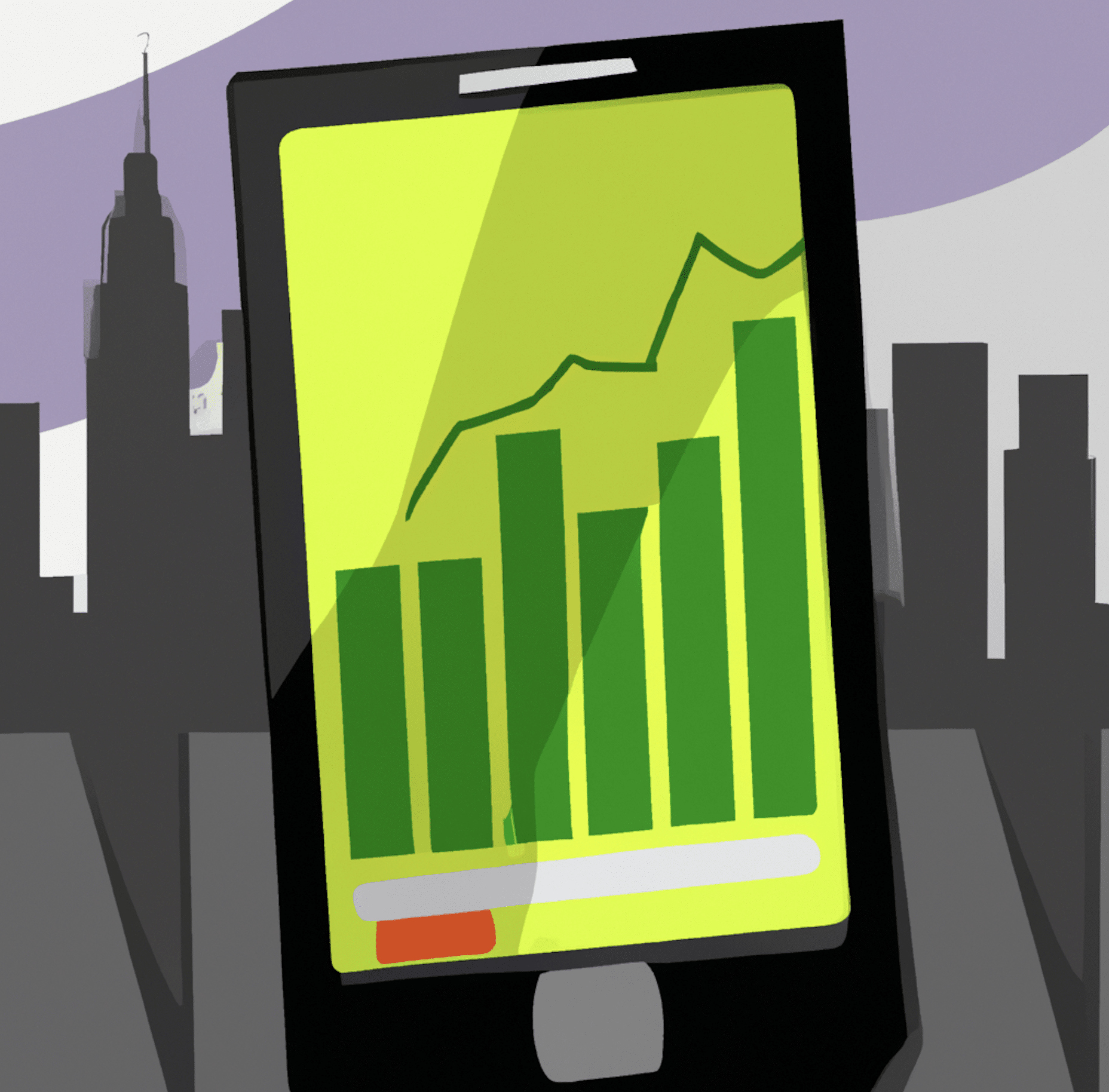
Why Choose Mobile Trading?
There are three main factors why to choose mobile trading:
Flexibility and Accessibility:
Mobile trading apps offer great flexibility. No longer are you bound to a desk or reliant on a computer. With a mobile trading app, the market is literally in the palm of your hand. Whether you’re commuting, waiting in line, in a break of a tennis game, or lounging at home, you can access your portfolio, make trades, and monitor the market with ease.
Real-time Updates and Alerts:
One of the significant advantages of mobile trading is the ability to receive real-time updates. Market conditions can change in the blink of an eye. With push notifications and alerts, you’re always in the loop. Whether it’s a sudden price drop or a breaking news event, you’ll be the first to know.
Integrated Tools and Features Tailored for Mobile Use:
Mobile trading apps are designed with the user in mind. They come packed with tools and features optimized for smaller screens. From interactive charts to research tools, everything you need for successful trading is at your fingertips.
How to Get Started: Set Up Your Mobile Trading App
Download and Install the App:
Getting started with a mobile trading app is a breeze. Head over to your device’s app store, search for your chosen trading platform, and hit install. If you need help choosing one of the best apps in UK click here. Within minutes, you’ll be ready to dive into the world of mobile trading. For help on how to download a trading app click here.
Create an Account and Secure It:
If you’re new to the platform, you’ll need to create an account. Ensure you use a strong password and provide accurate information. For added security, consider enabling two-factor authentication (if available). This adds an extra layer of protection to your account.
Navigate the User Interface:
Mobile trading apps are designed for simplicity and ease of use. Familiarize yourself with the layout. Look for essential tabs like ‘Portfolio’, ‘Markets’, and ‘Trade’. Most apps also have a ‘Help’ or ‘Tutorial’ section to guide new users. Spend some time exploring and getting comfortable with the interface.
Key Features to Explore in Your Chosen App
Dashboard and Portfolio Overview:
Once you log in, the dashboard is typically the first thing you’ll see. It provides a snapshot of your portfolio, including your current balance, assets, and recent activity. This overview allows you to quickly understand your performance and make informed decisions about your next trading steps.
Market Charts and Real-time Data:
For traders, data is everything. Mobile trading apps offer detailed market charts, showcasing price movements, trading volume, and other essential metrics. With pinch-to-zoom functionality and customizable time frames, you can analyze market trends with precision.
Trade Execution and Order Types:
Ready to make a move? Mobile trading apps offer seamless trade execution. Whether you’re buying or selling, the process is streamlined for efficiency. Familiarize yourself with different order types, such as market orders, limit orders, and stop orders, to maximize your trading strategy.
News Feed and Market Analysis:
Stay informed with a dedicated news feed. Top mobile trading apps curate news relevant to your portfolio and the broader market. This feature ensures you’re always updated on events that might impact your trading decisions.
Alerts and Notifications Setup:
Never miss a beat. Set up alerts for price movements, earnings reports, or other significant events. Customize these notifications to your preferences, ensuring you receive timely updates that matter most to you.
Best Practices for On-the-Go Trading
Staying Informed
Importance of Market News:
Knowledge is power. Regularly check market news to stay ahead of potential market shifts. Being proactive rather than reactive can make a significant difference in your trading outcomes.
Following Reputable Financial News Sources:
Not all news is created equal. Ensure you’re getting your information from reputable and unbiased sources. This ensures the data you’re basing your decisions on is accurate and trustworthy.
Effective Use of Alerts
Setting Up Alerts for Your Preferred Assets:
Tailor your alerts to the assets you’re most interested in. Whether it’s a specific stock, cryptocurrency, or commodity, personalized alerts will help you stay informed.
Customizing Alert Thresholds:
Don’t get bombarded with notifications. Set thresholds for your alerts, so you’re only notified of significant price movements or events.
Risk Management
Using Stop-loss and Take-profit Orders:
Protect your investments. Stop-loss orders automatically sell an asset when its price drops to a certain level, preventing further losses. Conversely, take-profit orders lock in profits by selling when the asset reaches a predetermined price.
Diversifying Your Portfolio:
Don’t put all your eggs in one basket. Spread your investments across various assets and sectors. This diversification can help mitigate risks and provide more stable returns.
Regular Review
Periodic Assessment of Asset Performance:
Regularly review how your assets are performing. This not only helps in understanding market trends but also in making timely adjustments to your portfolio.
Adjusting Strategies Based on Market Trends:
Markets evolve, and so should your strategies. Stay flexible and be ready to pivot your approach based on current market conditions and forecasts.

Safety Tips for Mobile Trading
We cannot write a guide on how to use a trading app for on-the-go trading without emphasizing the importance of security. Let’s look into the most important safety measures.
Using Strong, Unique Passwords:
Your first line of defense is a robust password. Avoid using easily guessable passwords like “password123” or “admin”. Instead, opt for a combination of uppercase and lowercase letters, numbers, and symbols. Consider using a password manager to keep track of your credentials securely.
Enabling Two-factor Authentication:
Two-factor authentication (2FA) adds an extra layer of security. With 2FA, even if someone knows your password, they won’t be able to access your account without a secondary verification method, usually a code sent to your mobile device.
Being Wary of Public Wi-Fi Networks:
Public Wi-Fi networks can be convenient, but they’re often less secure. If you need to access your trading app while on a public network, consider using a virtual private network (VPN) to encrypt your data and protect your information.
Regularly Updating the App:
Developers frequently release updates to fix bugs and enhance security. Ensure you’re always using the latest version of your trading app. Regular updates not only provide better features but also ensure you’re protected against known vulnerabilities.
Wrapping Up
The future of trading is undeniably mobile. With the convenience of on-the-go access, real-time updates, and a number of useful tools at your fingertips, mobile trading apps have revolutionized the way we interact with the markets. By following best practices and prioritizing safety, you can harness the power of mobile trading to its fullest potential. Embrace the technology, stay informed, and happy trading!
For more How To Guides on trading apps, click here.